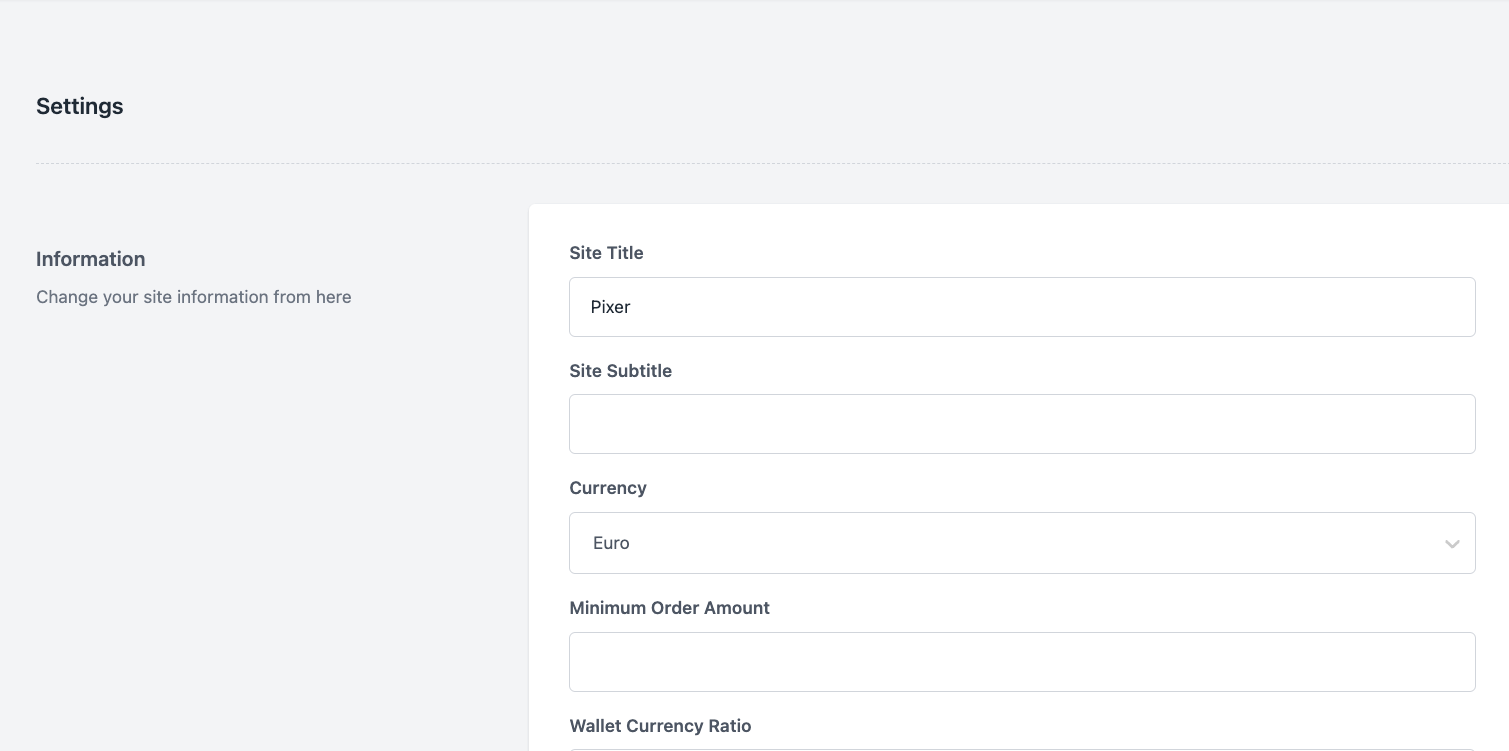Admin dashboard
You will get a complete analytics dashboard to know the overview of your shop.
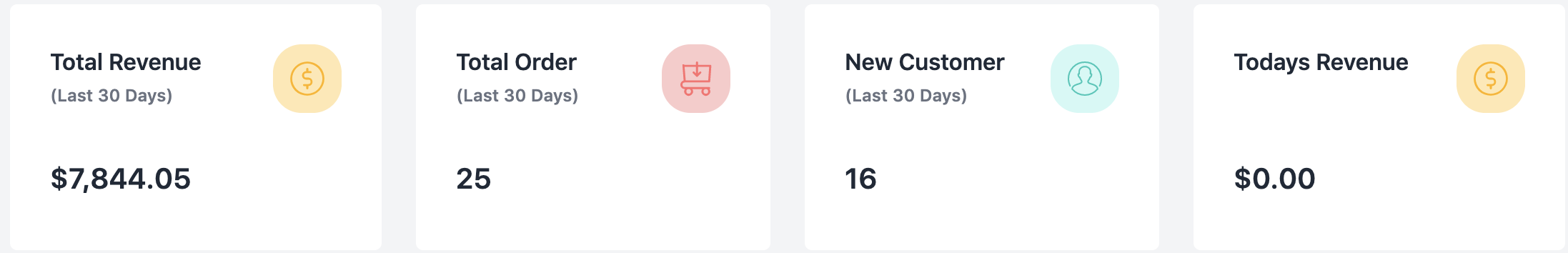
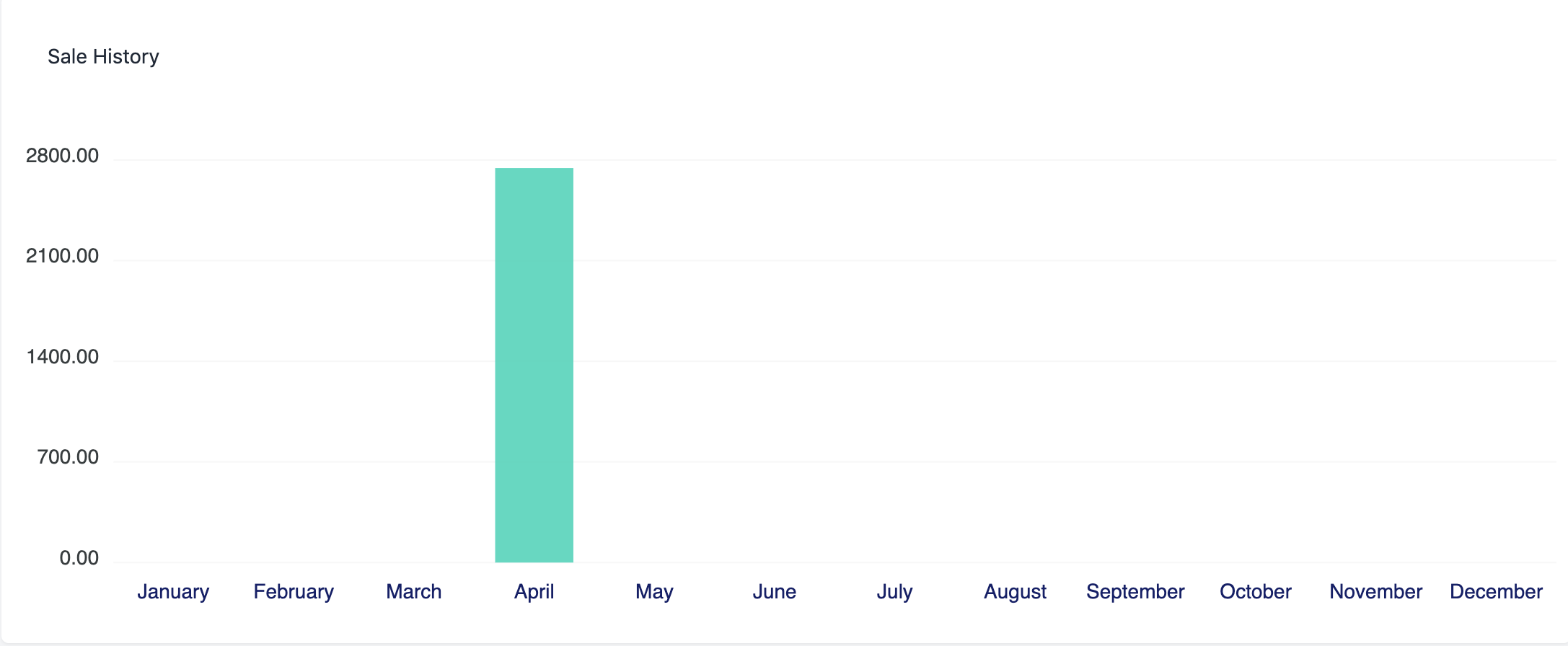
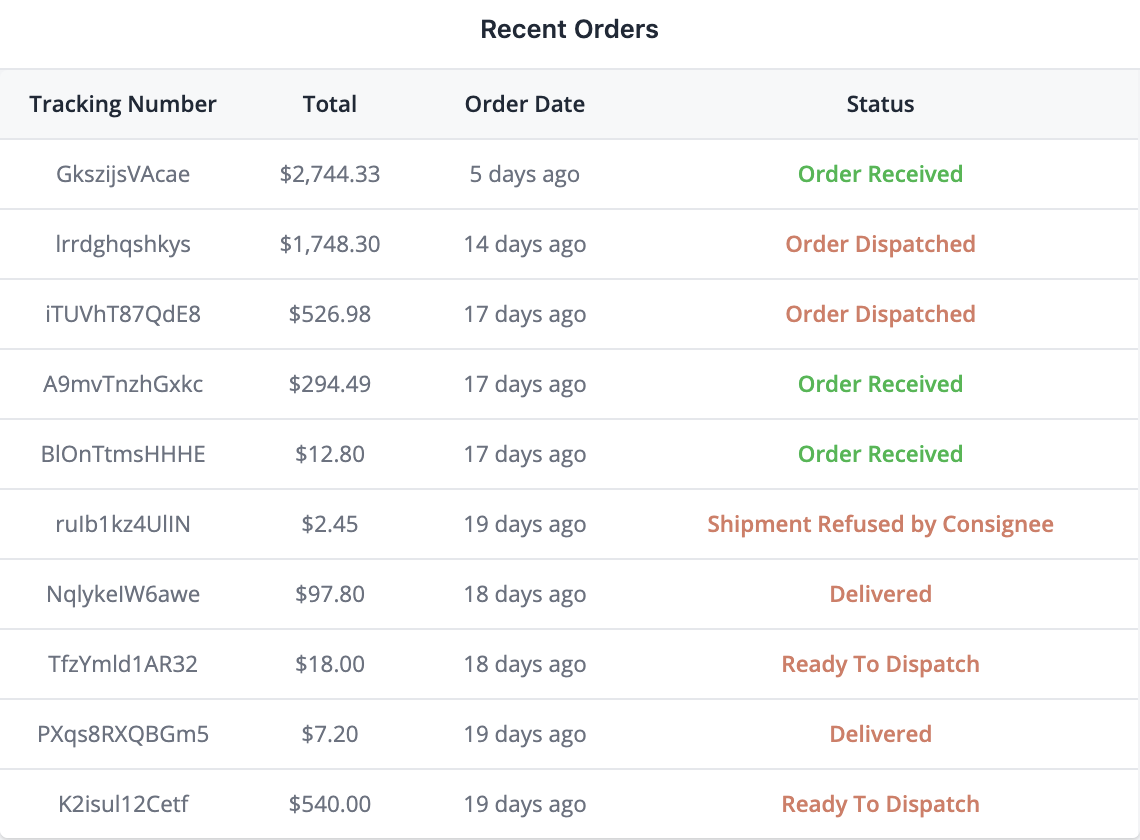
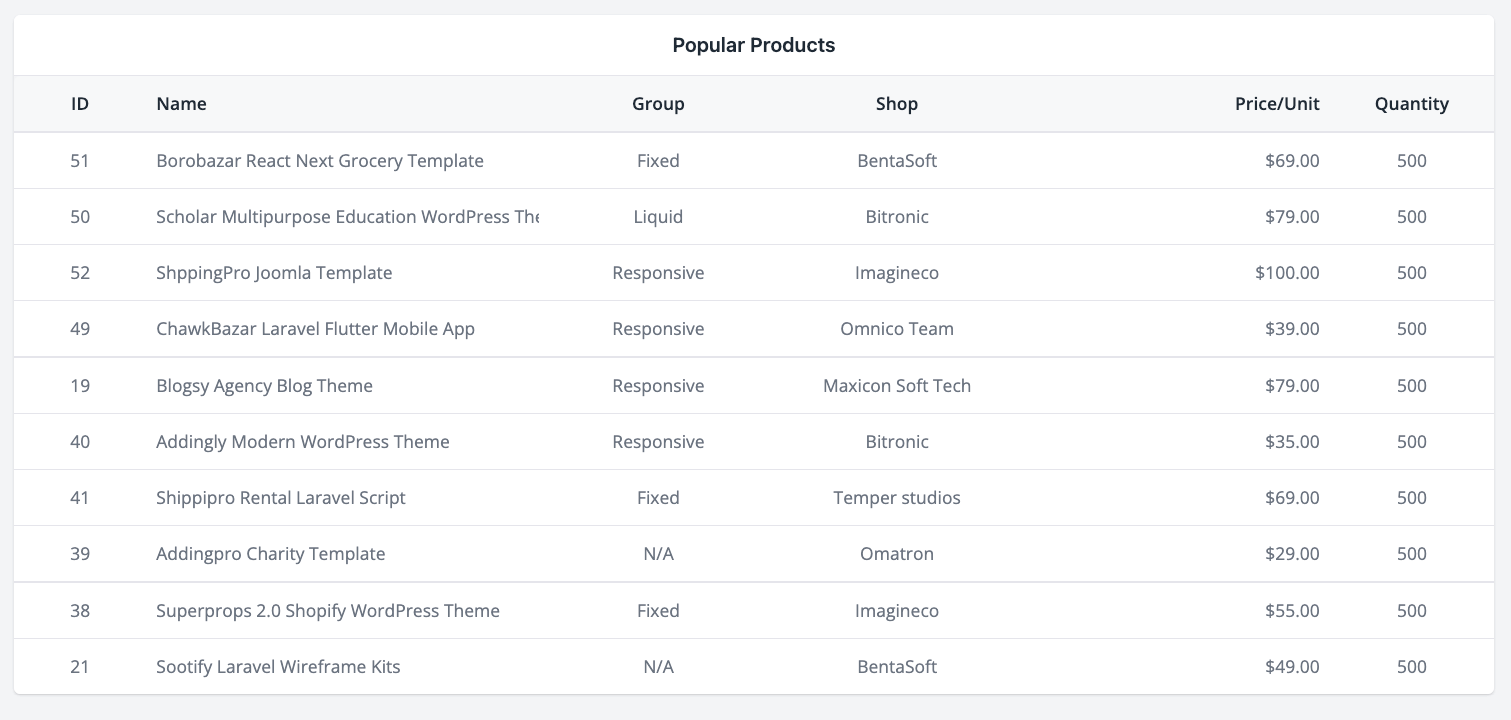
Manage Layout Type
In
Typesmenu you will get the types and you can add, remove or modify product type from there.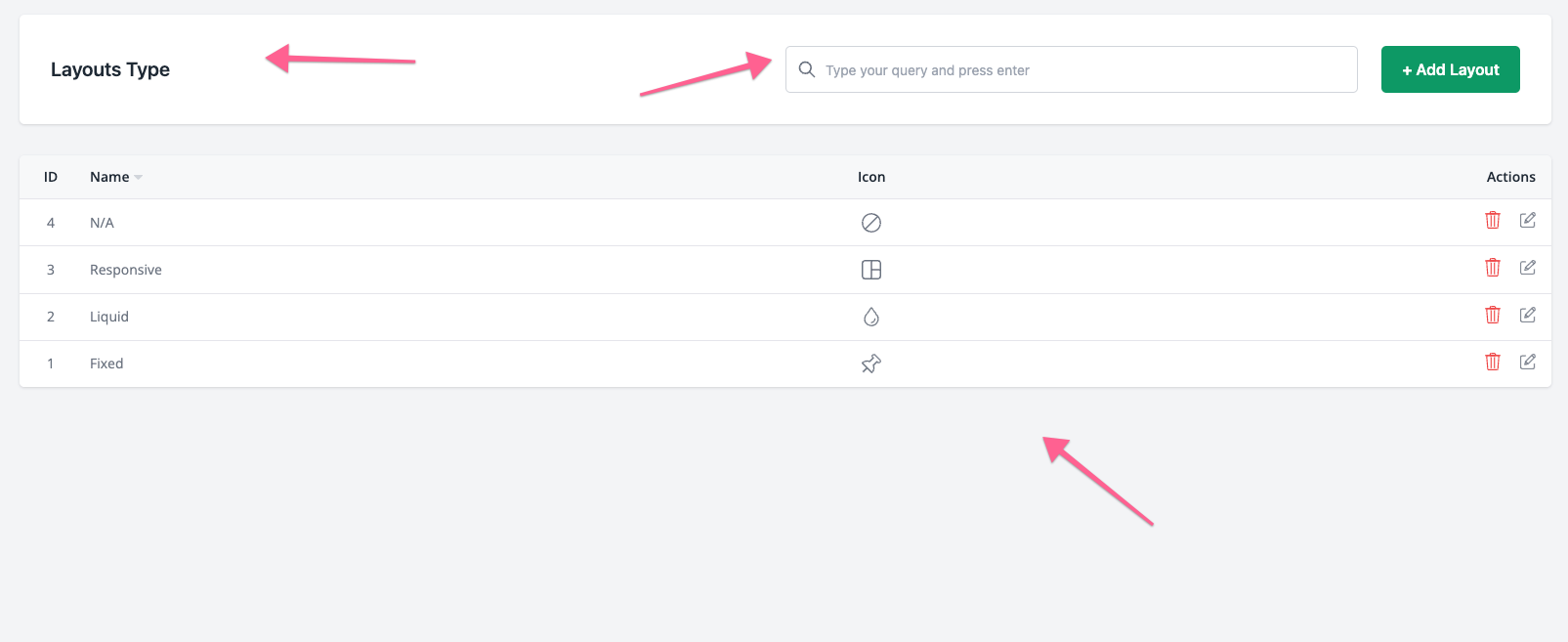
Manage Product Category
In
Categoriesmenu you will get the product types and you can add, remove or modify product categories from there.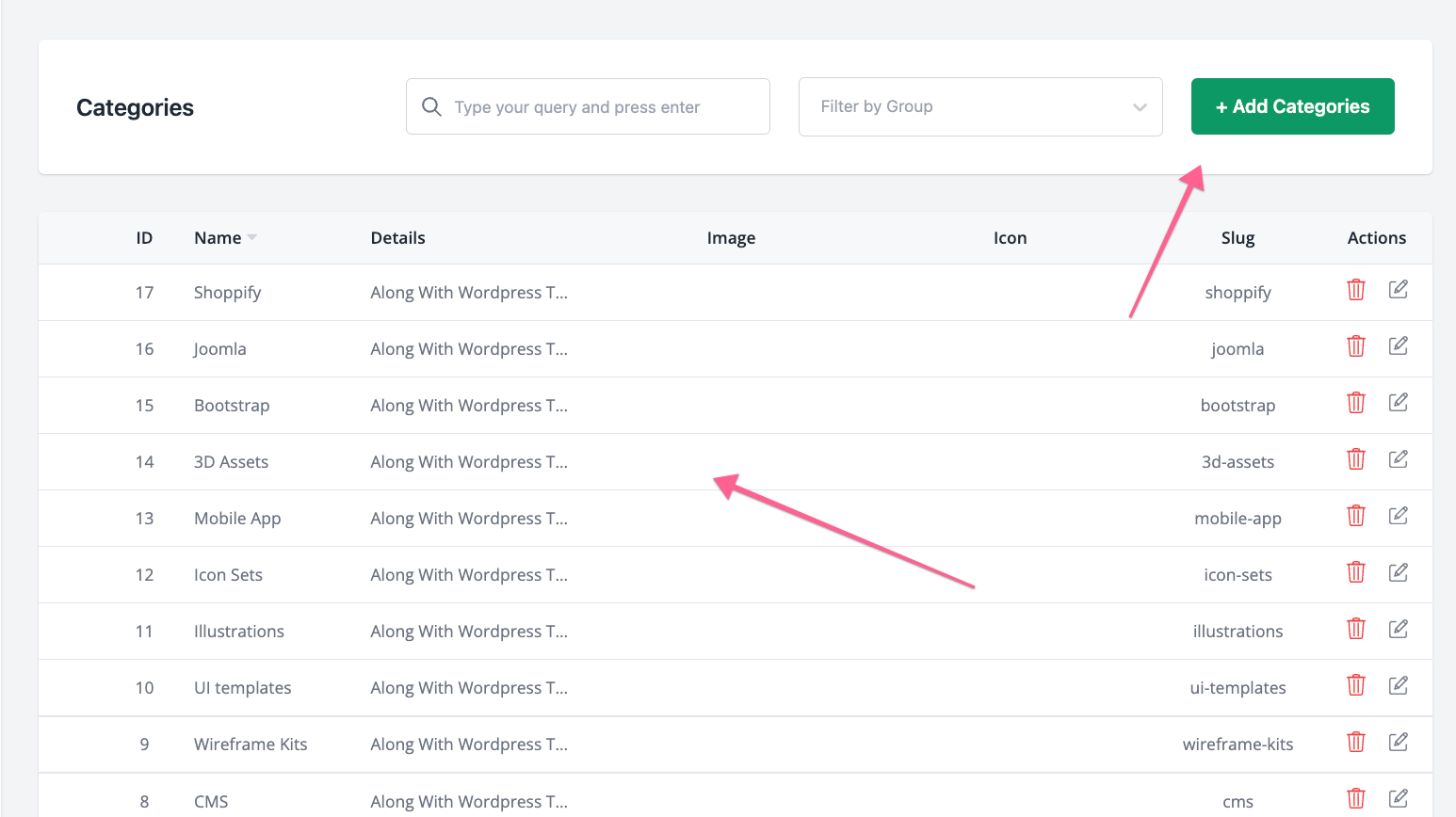
Product Management
In
Productsmenu you will get the products and you can add, remove or modify products from there.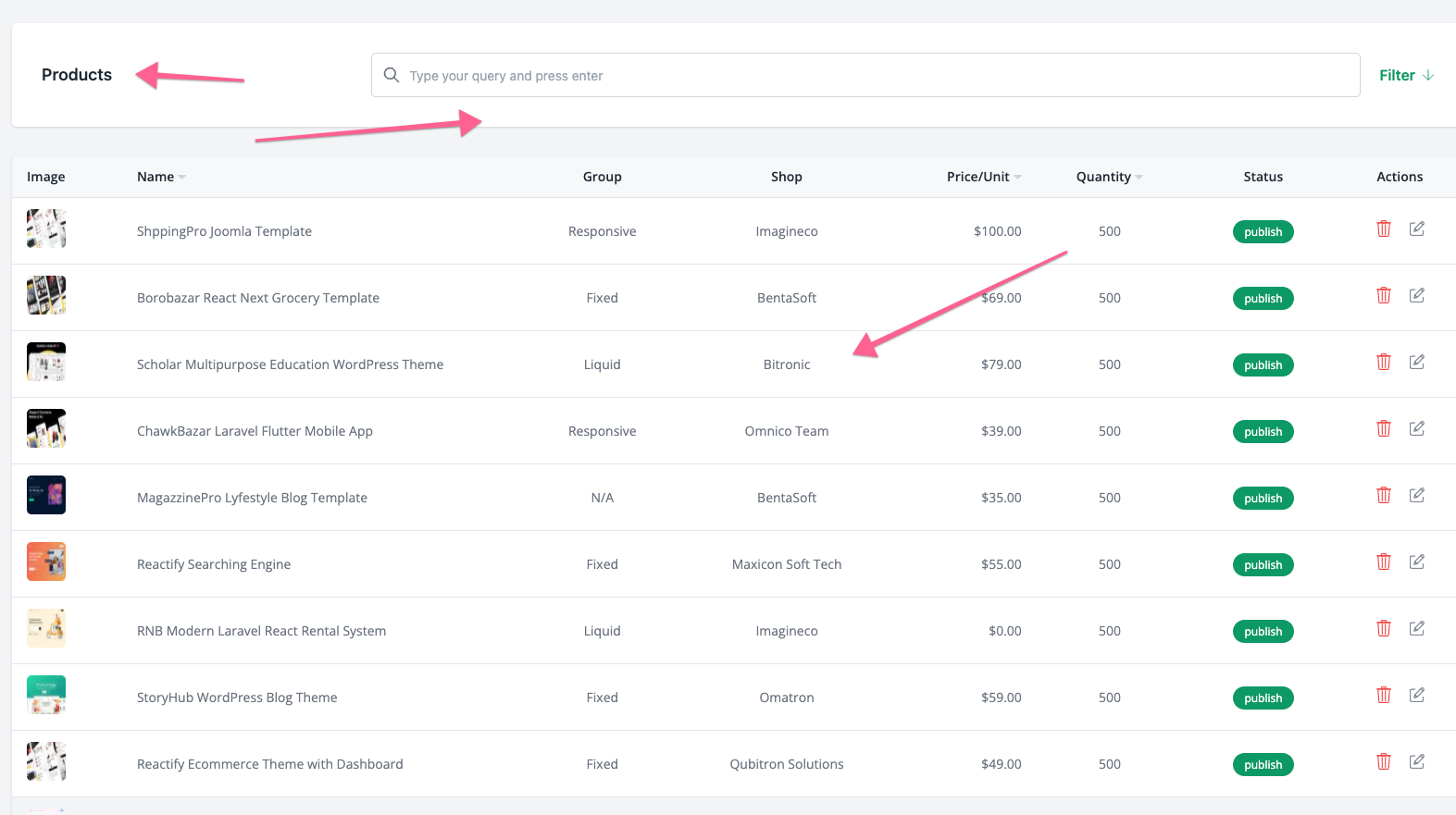
A portion of product form
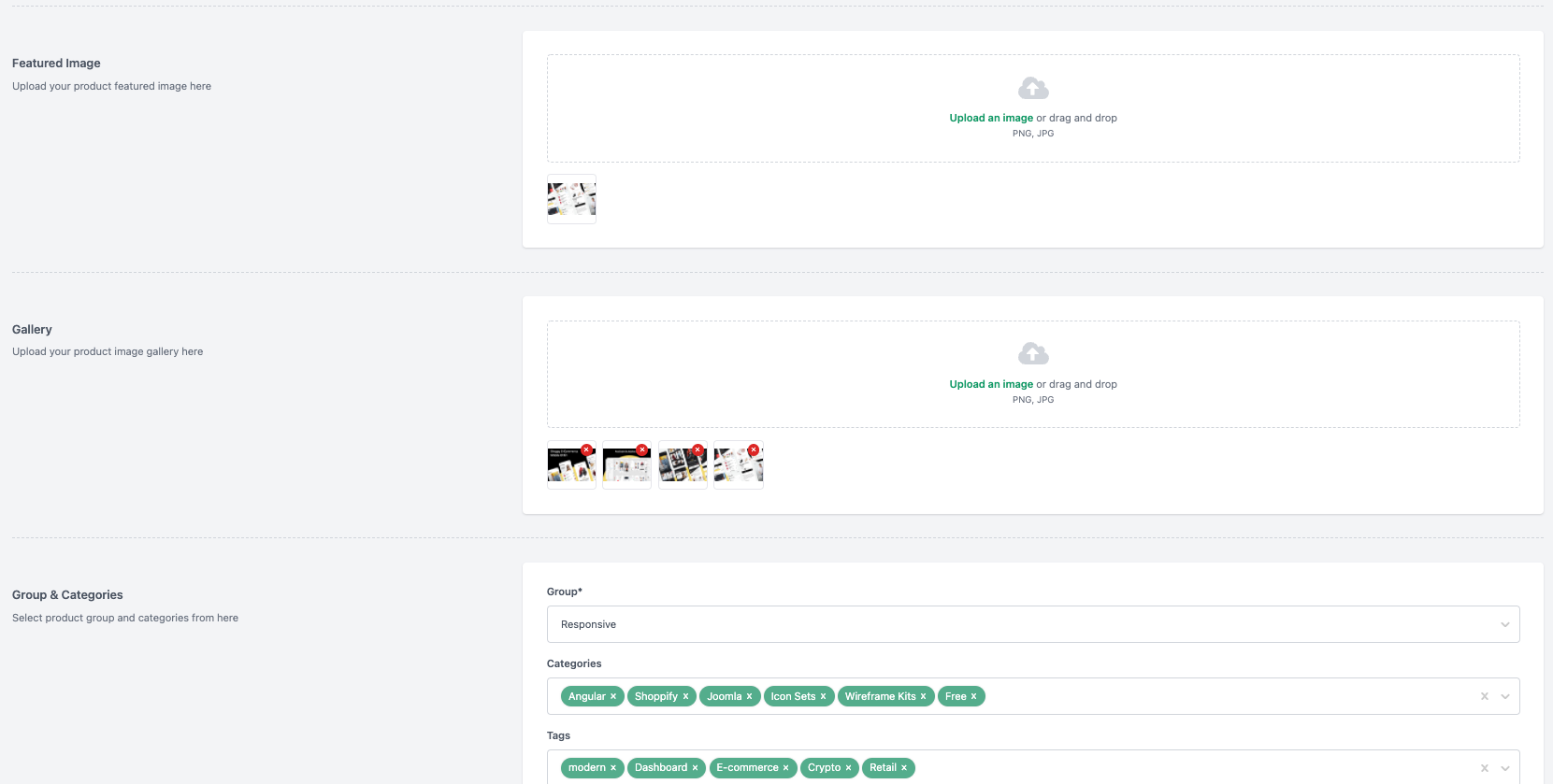
Order Status
In
Order Statusmenu you will get the order status list and you can add, remove or modify order status from there.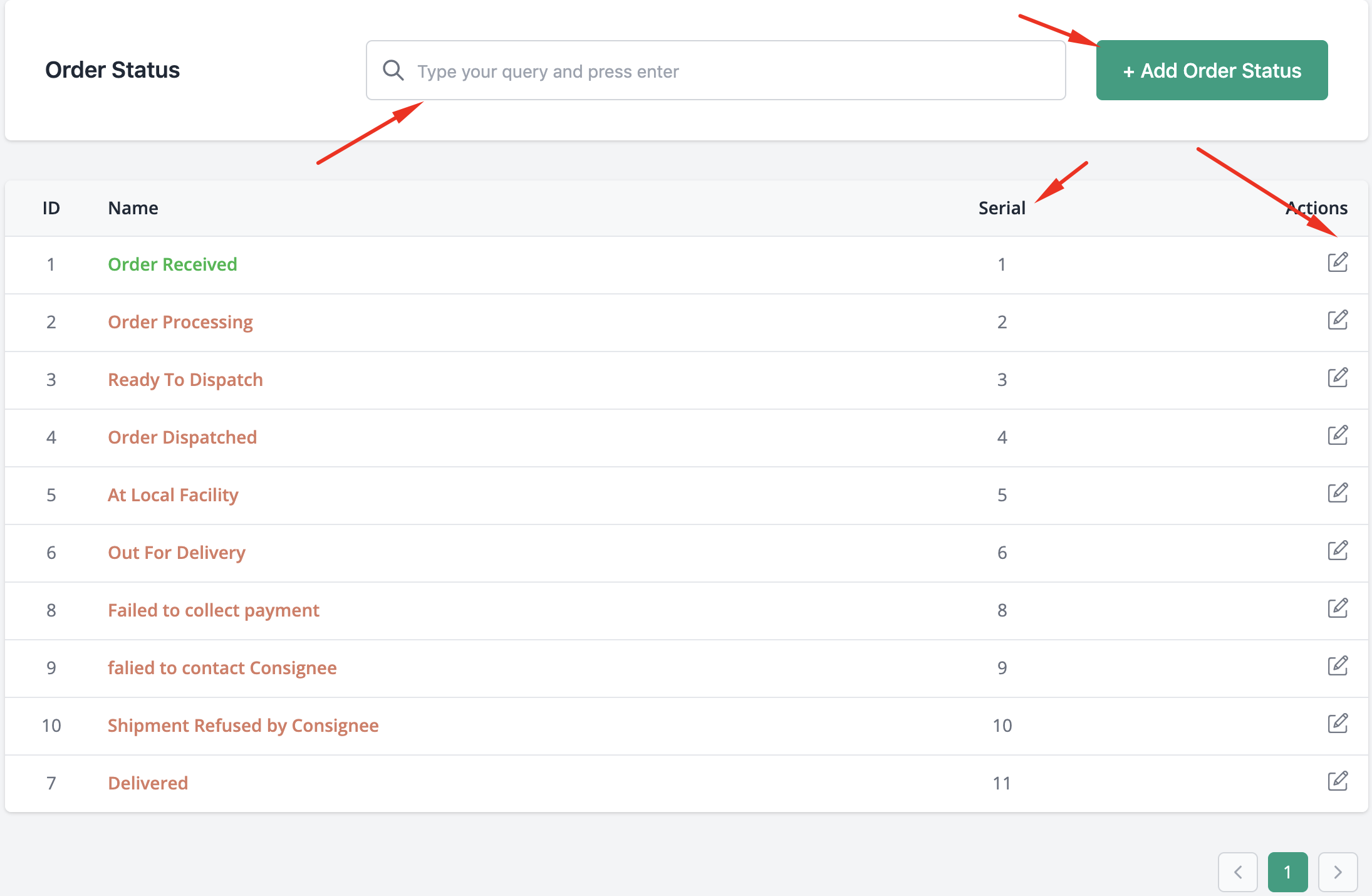
Order Management
In
Ordermenu you will get the order list and you can add, remove or modify order from there.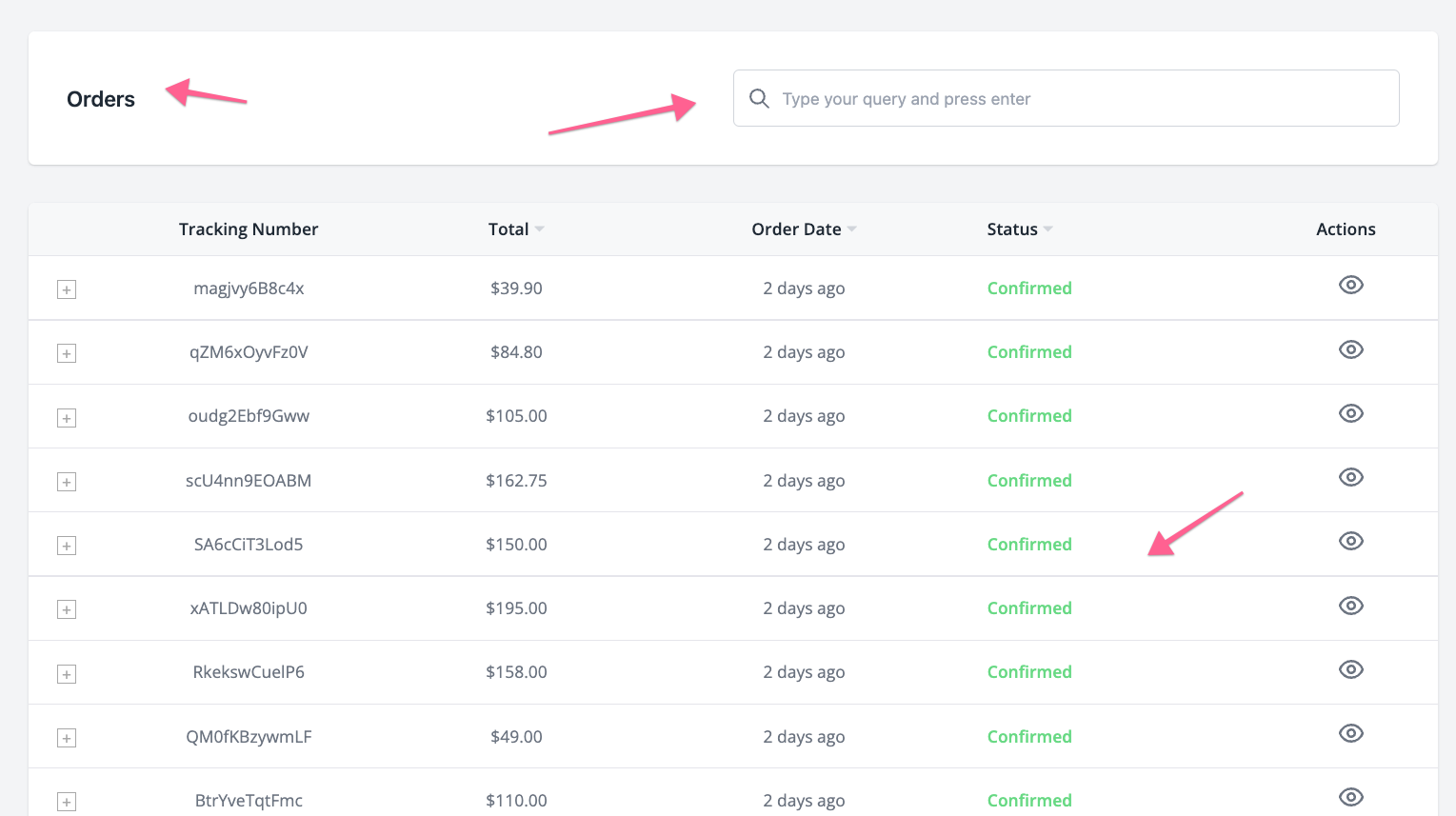
A portion of order management. Order status change.
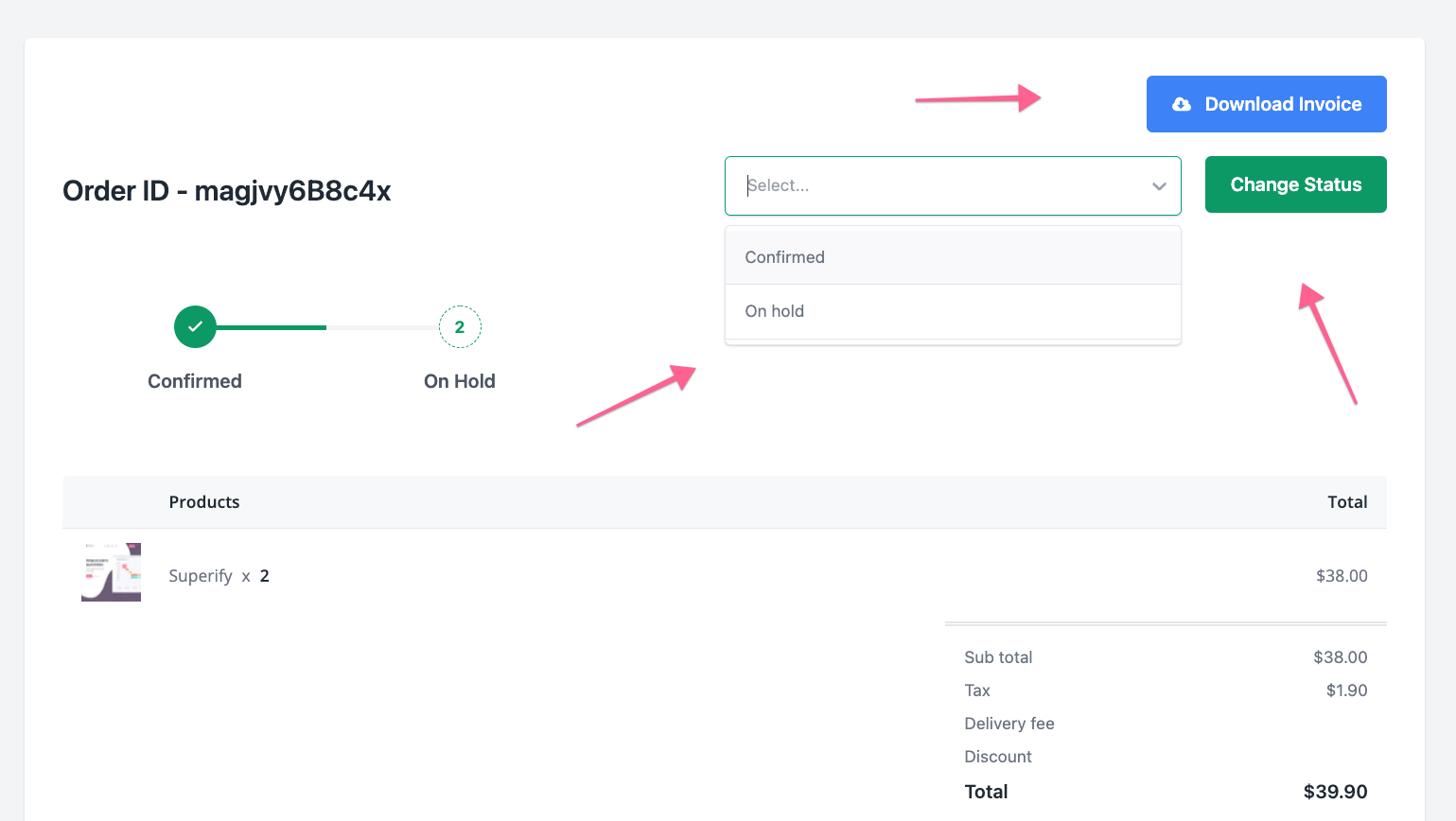
Customer Management
In Customer menu you will get the Customer list and you can add, remove or modify Customer from there.
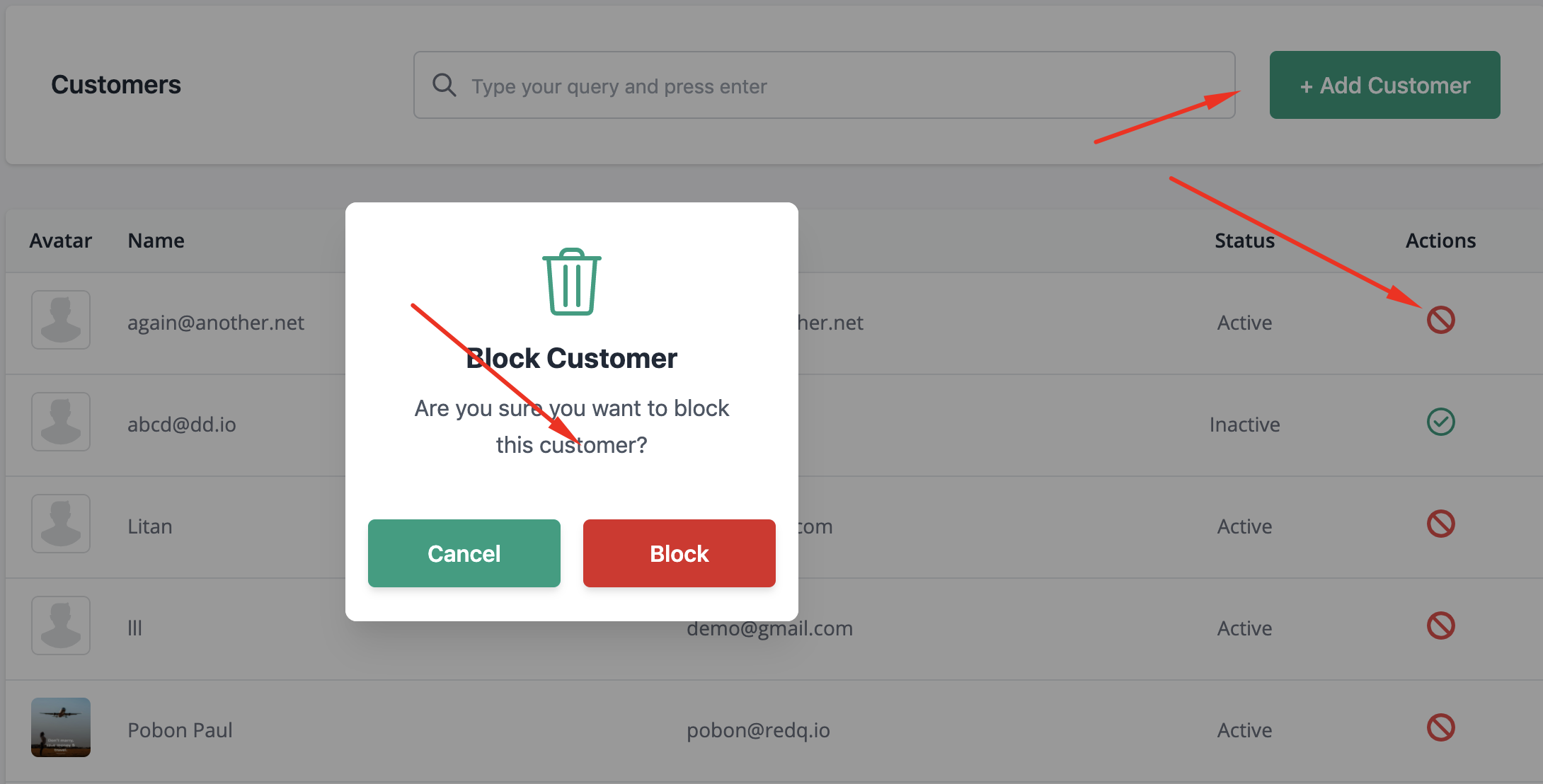
Tax Management
In Tax menu you will get the Tax list and you can add, remove or modify Tax from there.
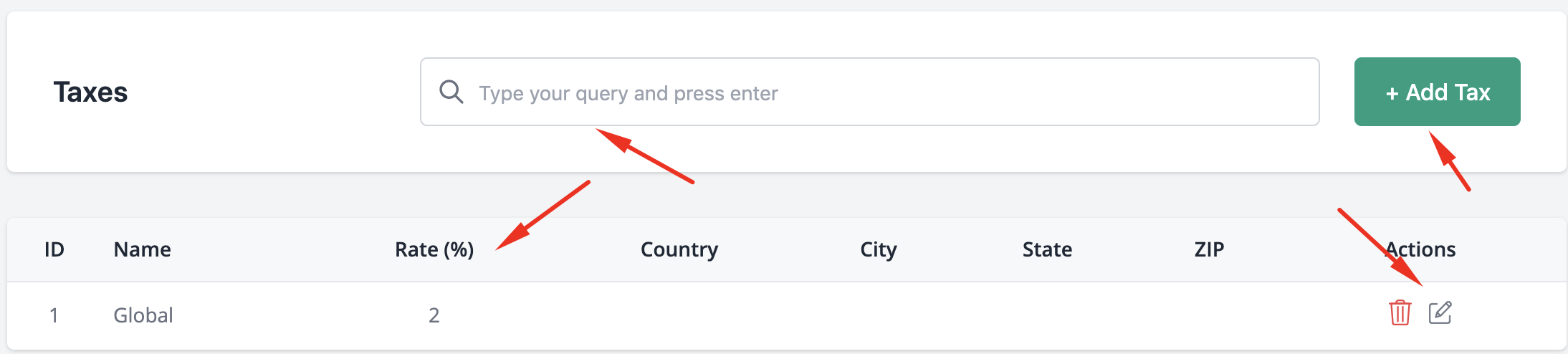
Shipping Management
In shipping menu you will get the shipping list and you can add, remove or modify shipping from there.
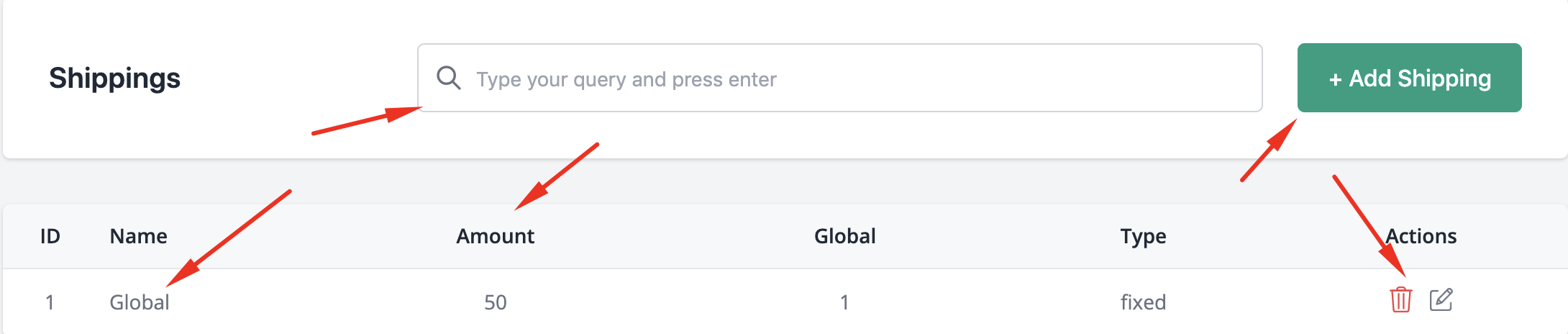
Shipping Management
In shipping menu you will get the shipping list and you can add, remove or modify shipping from there.
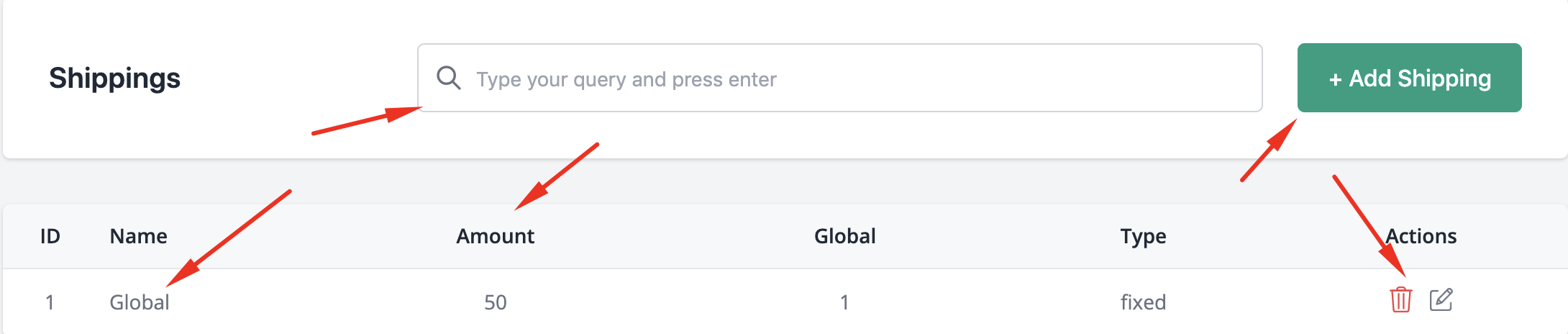
Settings Management
In settings menu you will get the settings management form there.